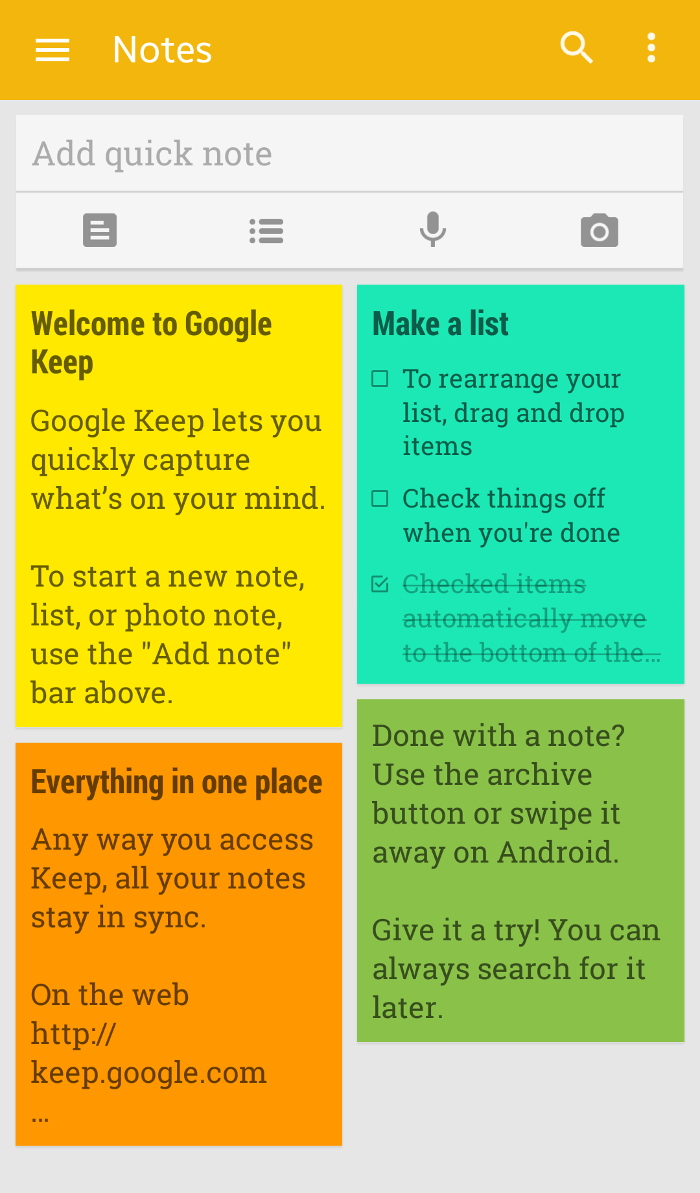استفاده از وردپرس بدون اینترنت
بنده یک مشکل منحصر به فرد داشتم .و نیاز به نصب وردپرس برای استفاده در یک شرکت بصورت دسترسی داخلی داشتم و کاربران دسترسی به اینترنت ندارند.
بر روی سیستمی که خودم دارم و اینترنت دارد نصب وردپرس و کار کردن با آن بخوبی است ، اما بارگذاری صفحات بر روی سیستمی که اینترنت ندارد فوق العاده آرام (اغلب، نزدیک به یک دقیقه به طول می انجامد
حدس من این بود که تماس های به وب سایت های خارجی ساخته شده باید قطع شود
define('WP_HTTP_BLOCK_EXTERNAL', true);This will prevent plugins from working and core functionality, so to allow them, add:
define('WP_ACCESSIBLE_HOSTS', 'api.wordpress.org');
define('WP_ACCESSIBLE_HOSTS', 'api.wordpress.org, site1.com, site2.com');